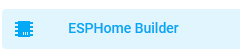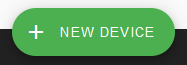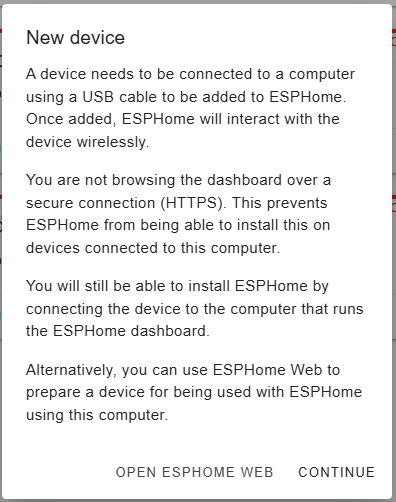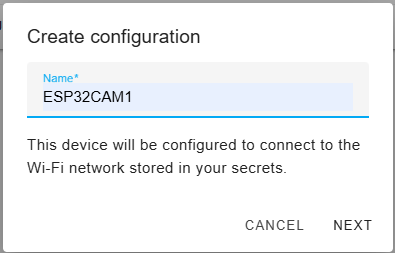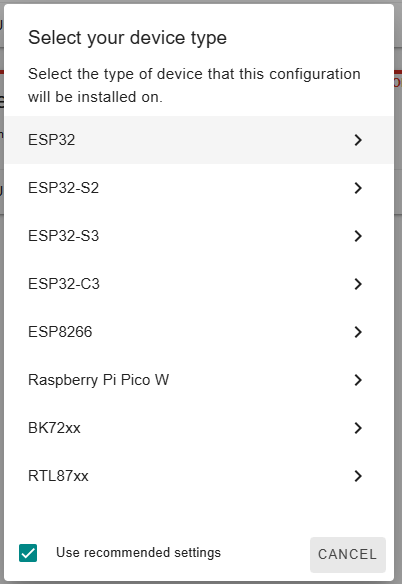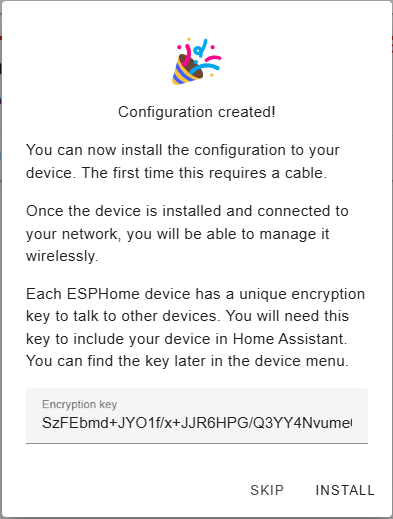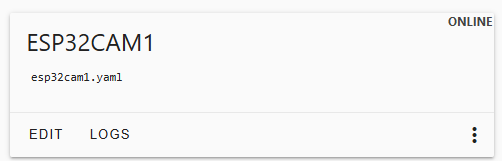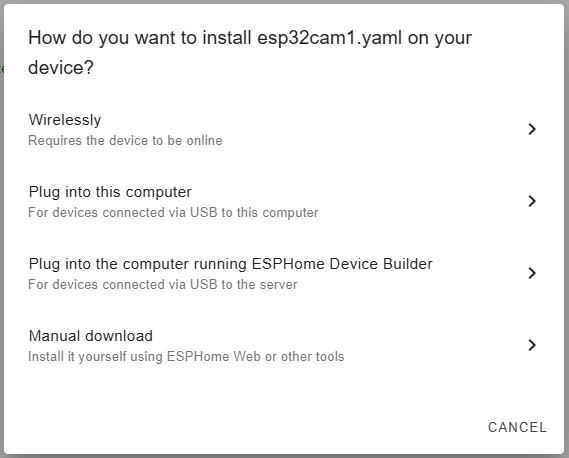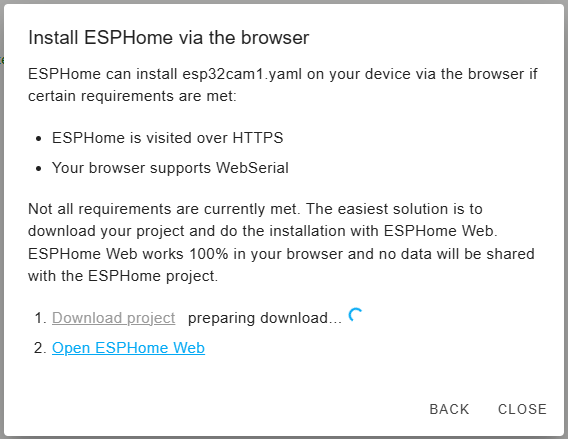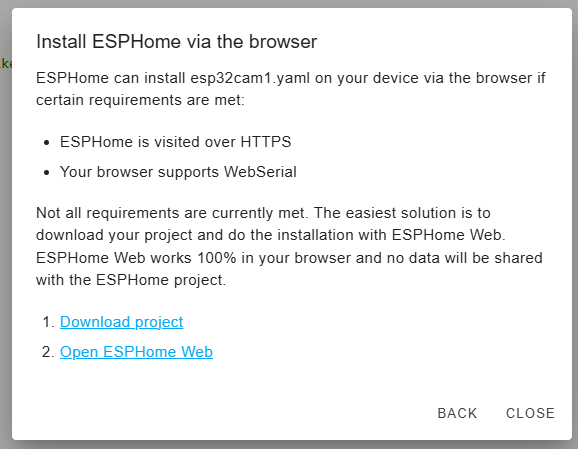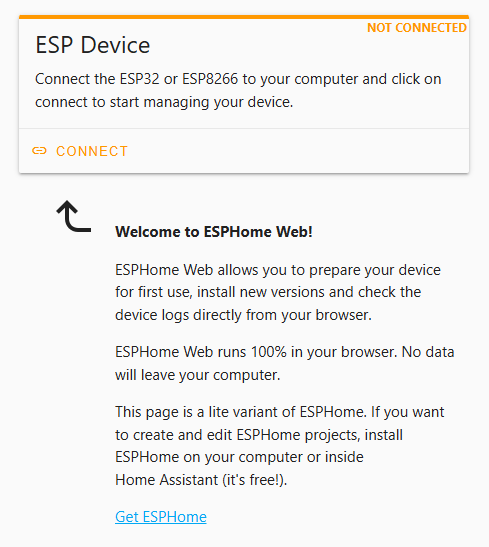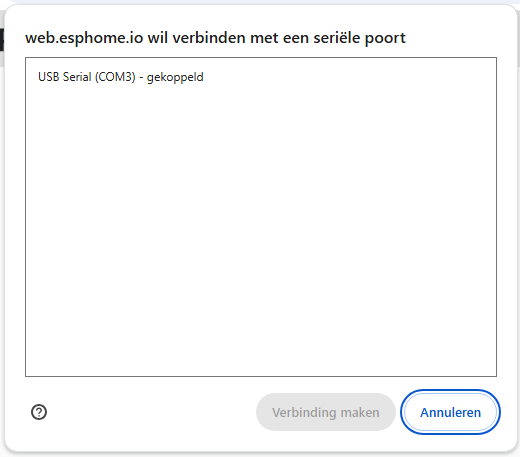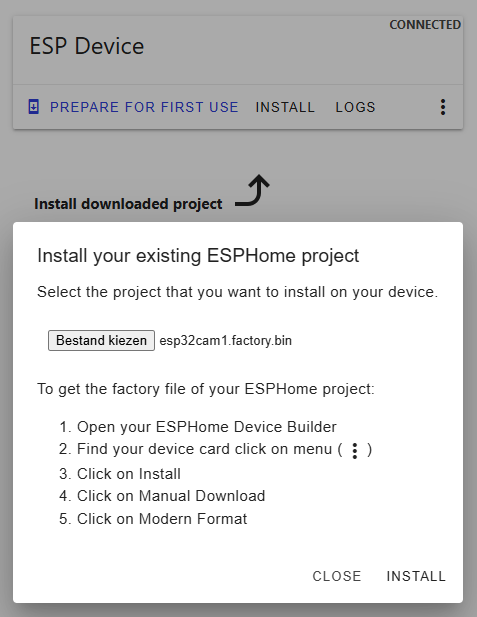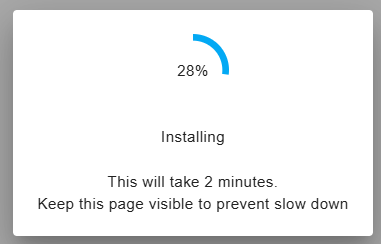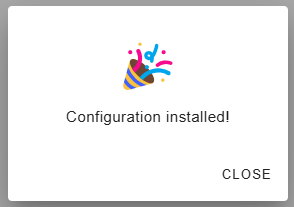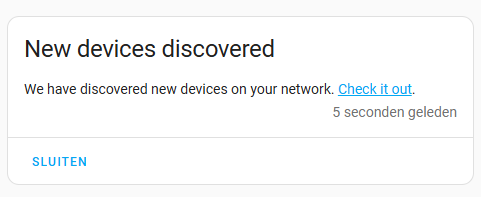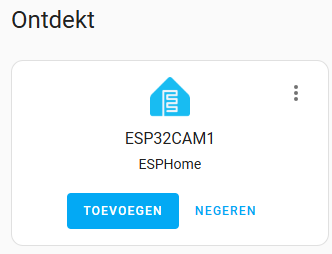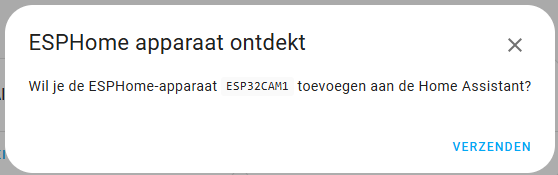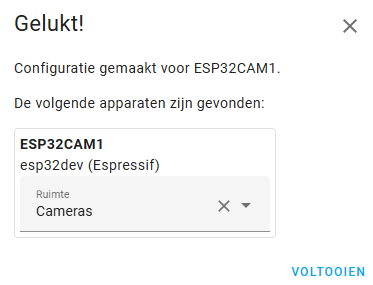How to configure an ESP32 camera with ESPhome & HomeAssistant?
ESP32-Camera with ESPHome and Home Assistant
The ESP32-CAM is a low-cost camera module suitable for simple applications, such as monitoring a small space or observing birds. With ESPHome you can integrate the camera into Home Assistant to view live images and set up automations.
However, it is important to know that the ESP32-CAM is not a powerful camera. The image quality and frame rate are limited, which can often make the images a bit slow and jerky. This makes it more suitable for basic surveillance than for real-time video streaming. Nevertheless, it can be a fun and educational solution for those who want to get started with IoT projects.



- an ESP32-CAM
- an ESP32-CAM USB programming board
- a micro-usb cable
- and some program code
- Home Assistant and the ESPHome integration
Since the ESP32-CAM does not have a USB port, we plug the ESP32-CAM into the programming board. This way we can easily program the camera board using ESPHome Builder. This tool is available as an integration in Home Assistant.