Heimdall Dashboard
Dashboard Bookmarks in your web browser, shortcuts on your desktop: a lot of hassle and often very confusing. But it can be done differently and that is with the Heimdall Dashboard!
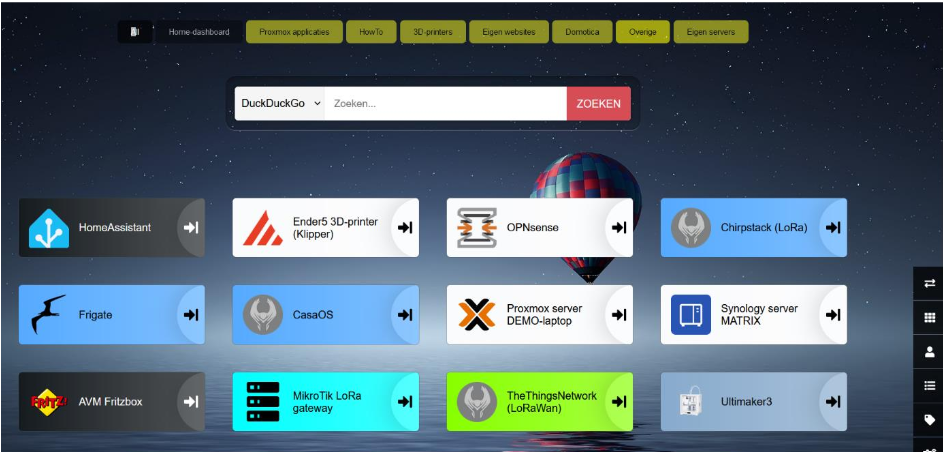
Heimdall is a modern, self-hosted dashboard that you can use as a central homepage for all your applications, services and favorite links. It’s easy to install, user-friendly, and looks great too.
What makes Heimdall special?
• Easy to use: you can add links and applications with minimal effort.
• Customizable: create your own categories and customize the homepage to your liking.
• Widgets for popular services: supports all kinds of integrations such as Plex, Sonarr, Proxmox, and Radarr.
• Lightweight and efficient: runs smoothly on a local server, under proxmox, or via Docker on your own Windows computer.
Whether you want to organize a home network, want a clear access to your home lab, or want to have your web browser bookmarks and desktop shortcuts in one place: with Heimdall you can easily achieve that!
Let’s just install the Heimdall Dashboard on your Windows computer using the steps below:
Download Docker Desktop from https://www.docker.com and install it on your Windows computer, no need to register or login. After installation, you need to restart your computer.
Once the installation is done, you can start your favorite web browser and open the Heimdall Dashboard: http://localhost:8080
You can now customize the Heimdall Dashboard to your liking via the vertical menu at the bottom right, give it a try.
Check out the screenshot above to get an idea of what such a dashboard might look like.









